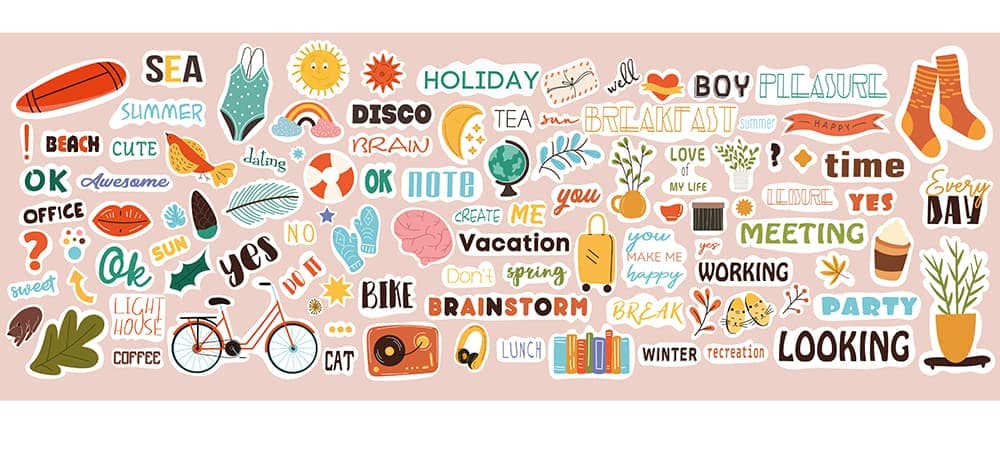Creating custom stickers at home is a fun and rewarding project that allows you to express your creativity and personalize your belongings. This comprehensive guide will walk you through the process of designing and printing your own stickers using a home printer. Whether you’re making stickers for personal use or as part of a small business venture, selecting the right materials and equipment is crucial for achieving high-quality results.
What You’ll Need to Print Custom Stickers
Before diving into the sticker-making process, gather the following supplies:
- A computer with design software (e.g., Microsoft Word, Adobe Creative Suite, or free alternatives)
- An inkjet printer
- Sticker paper (glossy, matte, or vinyl)
- Scissors or a cutting machine
- Optional: Laminating sheets for added durability
Step 1: Designing Your Custom Stickers
The first step in creating custom stickers is preparing your sticker design. Here are some options:
Using Microsoft Word
For beginners, Microsoft Word is an accessible option for creating simple sticker designs:
- Open a new document in Microsoft Word
- Go to “Insert” > “Shapes” or “Insert” > “Pictures” to add design elements
- Use text boxes to add any desired text
- Arrange and resize elements as needed
Using Graphic Design Software
For more advanced designs, consider using graphic design software like Adobe Illustrator or free alternatives like GIMP or Inkscape. These programs offer more control over your design elements and allow for higher-quality output.
Creating Designs by Hand
If you prefer a hand-drawn look:
- Create your design on paper using your preferred medium (pencil, ink, etc.)
- Scan the image using a printer with scanning capabilities
- Open the scanned image in a graphic editing program to clean up and adjust as needed
Pro Tip: When designing, keep in mind the size of your stickers and leave some space around the edges for cutting.
Step 2: Preparing Your Design for Printing
Once your design is complete, it’s time to prepare it for printing:
- Arrange your designs on a document sized to match your sticker paper
- If printing multiple stickers per sheet, leave space between each design for cutting
- Save your file in a high-quality format (e.g., PNG or PDF) to ensure crisp prints
Step 3: Choosing the Right Sticker Paper
Selecting the appropriate sticker paper is crucial for achieving the desired look and durability of your stickers. Consider the following options:
- Glossy sticker paper: Ideal for vibrant, photo-quality stickers
- Matte sticker paper: Great for a more subdued, professional look
- Vinyl sticker paper: Best for outdoor use or increased durability
- Printable vinyl: Offers durability against weather conditions and can be peeled and reused
Ensure that the sticker paper you choose is compatible with your printer type (inkjet or laser).
Step 4: Printer Setup and Settings
Proper printer setup is essential for producing high-quality stickers:
- Load your sticker paper into the printer according to the manufacturer’s instructions
- Access your printer settings (usually found in the “Print” dialog box)
- Select the appropriate paper type (e.g., “Labels” or “Sticker Paper”)
- Choose the highest print quality setting for best results
- If your printer has borderless printing, enable this option for edge-to-edge designs
Step 5: Printing Your Custom Stickers
With everything set up, it’s time to print your stickers:
- Do a test print on regular paper to check alignment and colors
- If everything looks good, load your sticker paper and print your designs
- Allow the ink to dry completely before handling the printed sheet
Step 6: Finishing Your Stickers
After printing, you’ll need to finish your stickers:
- If using a cutting machine, follow the manufacturer’s instructions to cut out your stickers
- If cutting by hand, use sharp scissors or a craft knife for clean edges
- Optional: Apply a clear laminate sheet or spray sealant for added protection
Tips for Printing High-Quality Stickers at Home
To ensure the best results when printing custom stickers at home, keep these tips in mind:
- Use high-quality images and graphics in your designs
- Regularly clean and maintain your printer for optimal performance
- Experiment with different paper types to find the best fit for your project
- Consider investing in a cutting machine for precise, professional-looking cuts
- Store unused sticker paper in a cool, dry place to prevent curling or damage
- Use the right materials, such as vinyl stickers, for durability
Enhancing Your Sticker Printing with HP Products
For those looking to take their sticker printing to the next level, consider this
HP printer designed for creating high-quality stickers:
HP ENVY Inspire 7255e All-in-One Printer
The HP ENVY Inspire 7255e is an excellent choice for printing custom stickers at home. This versatile printer offers:
- High-quality color printing for vibrant stickers
- Automatic two-sided printing
- Mobile and wireless printing capabilities
- HP+ smart printing system with Instant Ink eligibility
- Print Resolution: Up to 4800 x 1200 optimized dpi color
- Print Speed: Up to 15 ppm (black) and 10 ppm (color)
- Paper Handling: Up to 125-sheet input tray
- Connectivity: Wi-Fi, Ethernet, USB 2.0
With its superior print quality and versatile features, the HP ENVY Inspire 7255e is perfect for creating professional-looking stickers for personal or small business use.
Conclusion
Printing custom stickers at home is an enjoyable and cost-effective way to express your creativity and add a personal touch to your belongings. By following this guide and using the right tools and materials, you can create high-quality stickers that rival professional prints. Whether you’re making stickers for fun, for gifts, or for your small business, the possibilities are endless when you have the power to design and print your own custom stickers at home.
Remember to experiment with different designs, paper types, and printer settings to find the perfect combination for your sticker projects. With practice and the right HP printer, you’ll be creating stunning custom stickers in no time!
About the Author
Dwight Pavlovic is a contributing writer for HP® Tech Takes. Dwight is a music and technology writer based out of West Virginia.